Frequently Asked Questions
Download
How do I download MOOVME to my mobile phone?
The app can be downloaded for free from the Google Play Store or the Apple App Store.
What are the costs for downloading/installing and using the app?
The download and use of the app are free of charge. There will only be costs incurred for the use of mobile data services as part of your mobile phone contract. Please check the conditions of your mobile phone contract.
Which mobile devices can MOOVME be used on?
MOOVME is available for current Android- and iOS-based mobile phones.
Use
Why do I have to select one of the ticket shops listed when installing the app for the first time?
MOOVME is an app with information services and the option to buy tickets for local public transport (ÖPNV). This means we have to comply with the legal framework and specify a sales partner/ticket shop.
In MOOVME you can choose between the bus company ticket shops in the MDV (Regionalbus Leipzig GmbH representing the bus companies Nordsachsen Mobil GmbH (NOMO), Omnibusbetrieb Saalekreis (OBS) GmbH, passenger transport company Burgenlandkreis mbH, PNVG passenger transport company Merseburg-Querfurt mbH, THÜSAC passenger transport company mbH), the Verkehrsverbund Mittelsachsen (VMS) (representing the transport companies in the Central Saxony region) and DB Regio AG.
You can change the selected transit company at any time via the menu item “Settings” → “Ticket settings” → “Ticket shop”.
All shops offer tickets for Halle, Leipzig, the entire MDV area, Chemnitz, the entire VMS area and all of Saxony (currently excluding special in-house tariffs).
What features does MOOVME have?
- CheckIn function for the MDV-area (with one swipe, MOOVME recognizes your trip and calculates the cheapest available price)
- Tariff advice & ticket purchasing (registered and unregistered) for the MDV area, VMS area and all of Saxony (currently excluding special house tariffs)
- Ticket purchase via connection information: recommendation of the right ticket
- Consideration of weekly and monthly tickets, ABO Flex, MDV subscription and BahnCard for the purchase of connecting tickets
- Ticket purchase via direct debit, Visa- or Mastercard, Google Pay and Apple Pay or PayPal
- weekly and monthly tickets for the MDV-area
- Display your Deutschlandticket in the app
- Timetable information in real time (including delay information)
- Messages about Service Interruptions for the MDV network
- Route planner (based on public transport) with optional GPS support
- Navigation from address to address
- Map view with periphery search (current location is indicated)
- Display Departure from and Arrival at a stop
- Set departure reminder: easily set a commuter alert/connection alert for regularly used routes or lines
- Set individual start screen
- Create connection and stop favourites: if you use the same stop every day or cover a distance, you can create/mark these as favourites. You can also save up to 5 addresses in the connection search or under „Settings“ → „My addresses“ (e.g. „Home“, „Work“ or „Sport“).
- Transfer of Transit connections to your personal calendar
- RufBus booking for selected areas
- Help chat
What functions will only be available after registration?
The check-in function as well as some payment options and convenient personalization are only available to you if you register. In addition, your tickets will be retained (saved in your user account) if you lose your cell phone or it breaks.
Even if you later want to view your purchases via your access to the MOOVME ticket portal and, for example, print them out for billing purposes, it is necessary to create a user account and buy tickets with a user profile.
If you use the app without registering, almost all functions are available to you: You can find out about connections and also buy tickets.
How do I register in the app?
You can find detailed instructions in this post.
How current are the data in the app?
MOOVME requests the latest available data from your transit company with each information request. You will always have the newest information at your disposal:
- If available, the actual estimated departure times for stops and connections are displayed in colour behind or below the scheduled time in the timetable.
- News and reports about service interruptions for the MDV network are edited and are always up to date.
What regions is MOOVME available for?
MOOVME is available for the entire area of the Mitteldeutschen Verkehrsverbund (MDV), the Verkehrsverbundes Mittelsachsen (VMS) and all of Saxony (also the transport associations Verkehrsverbund Oberelbe (VVO), the Verkehrsverbund Oberlausitz-Niederschlesien (ZVON) and the Verkehrsverbund Vogtland (VVV)).
Connection information (train) can be queried nationwide. For this reason, you can also display ICE/IC and ferries in the means of transport selection.
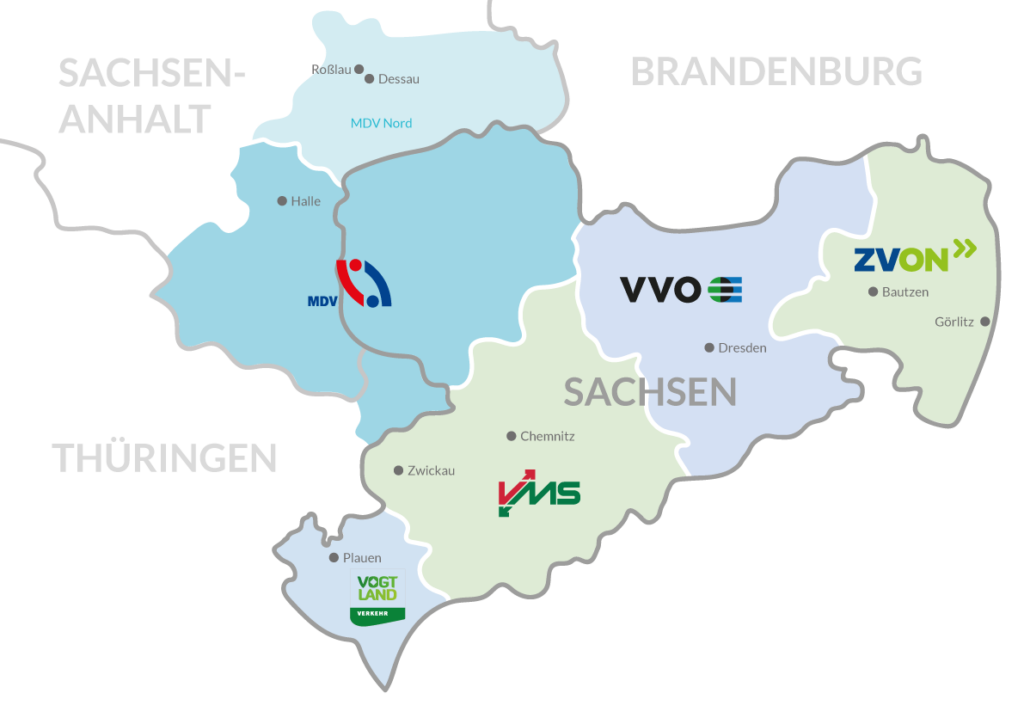
What personal information do I need to share for using MOOVME?
No personal data is required for the use of these information services.
Buying tickets requires the input of your personal data and payment information, however. The type of data is dependent on the means of payment. For control purposes on train, S-Bahn, tram or bus your full name and date of birth are required so the ticket(s) can be issued.
Für weitere Informationen zur Erhebung und Nutzung personenbezogener Daten verweisen wir auf unsere Datenschutzerklärung in der App unter „Informationen“ → „Datenschutz“.
For further information on the collection and use of personal data, please refer to our privacy policy in the app under „Information“ → „Data Protection“.
How do I delete my user account?
Please contact our MOOVME customer support via e-mail: moovme@mdv.de or use the contact form in the app to have your user account deleted. Alternatively, you can also cancel your account yourself in the app under “Settings”. Next, you will receive an e-mail confirming the deletion of your account.
When we receive your request to delete your account, your data will be deleted immediately, unless there are legal retention periods that prevent such deletion (§ 6 sect. 1 lit. c DSGVO).
Payment function
What means of payment are accepted in MOOVME?
Payment by direct debit:
- registration in the app required
- direct debit requires prior registration (menu item “My Tickets” → click on top right icon → “E-mail – not logged in” → click on “Sign Up For Free”)
Credit card:
- works without registration in the app
Google Pay and Apple Pay:
If you choose one of these payment methods, you will be redirected to authentication via Apple Pay or Google Pay, where the required data must be entered. As a non-registered customer, you confirm the payment.
As a registered customer, you conclude a billing agreement with LogPay, under which your Apple Pay or Google Pay account will be debited with the outstanding amounts.
The purchase offer from the unregistered or registered customer can only be accepted if the Apple Pay or Google Pay account is successfully debited. You will either receive a confirmation or rejection.
PayPal:
- works without registration in the app
The desired payment method can be selected and stored directly during registration. If you would like to change your chosen payment method later, you can do this under the menu item “Settings” → Ticket settings → “Method of payment”.
Is the payment card for refugees recognized as a means of payment in MOOVME?
In MOOVME it is possible to use the PayCenter payment card. The payment method works like the “credit card” payment function.
CheckIn function
How does the CheckIn function work in MOOVME?
The CheckIn function in MOOVME makes traveling by train, S-Bahn, tram and bus in the MDV area easier than ever! With just one swipe, MOOVME recognizes your trip and calculates the cheapest available price without you having to select a suitable ticket, buy it or enter the start and destination—even for several trips within 24 hours.
Before you get on the means of transport, you check in in the app and a travel authorization is generated that is valid for the entire MDV area. After you have finished your journey, you check out and the cheapest available price will be calculated for you.
How it works: https://www.moovme.de/so-funktioniert-die-checkin-funktion-in-moovme/
How does billing work?
The trip will not be billed immediately after CheckOut. However, MOOVME shows you an estimated ticket price. Billing will only take place after a price optimization period of 24 hours.
An automatic price cap prevents several individual trips within 24 hours from becoming more expensive than a 24-hour ticket in the respective tariff range. However, if you also purchase a ticket via direct ticket purchase or via the connection search, these will be billed separately and no price optimization will take place.
Which payment method is accepted when using the function?
The SEPA direct debit mandate is required as a payment method for trips with the CheckIn function.
Which phone settings are necessary to use the CheckIn function?
In order to use the CheckIn function in MOOVME, the following data is collected or the following authorizations must be granted:
- Location data based on radio navigation satellite services such as GPS and nearby Wi-Fi/cellular networks
- Movement and activity data as recognized by the smartphone (e.g. walking, driving)
- Authorization to collect data in the background, i.e. even if MOOVME is not actively in the foreground and even for a certain period of time (max. 10 minutes) if there is no connection to the Internet
- In addition, you must grant permission to send notifications (including for assisted check out)
Who can use the CheckIn function and buy tickets?
Adults (from their 15th birthday) can use MOOVME to purchase tickets. To do this, the user’s date of birth must be entered during registration. To bill the journeys, a valid SEPA direct debit connection must be provided.
Which tickets are offered via the CheckIn function in MOOVME?
- Single ticket adult (+ ABO Flex)
- Single ticket short-trip adults (+ ABO Flex)
- 24 hour ticket 1 person adult
- 24-hour ticket plus adults (TZ 110)
Important note: In the city of Leipzig (TZ 110), it is not possible to take children with you using the CheckIn function in MOOVME with the 24-hour card Plus. - Airline tariff: The new airline tariff has been in force in the city of Halle (fare zone 210) since 1 July 2025. You can find detailed information at 1ticket.de/luftlinientarif/
Which tickets are not supported?
- 4-trip tickets
- Weekly and monthly tickets
- Multi-passenger tickets
- MDV-Hopperticket single trip as well as MDV-Hopperticket return trip
- Surcharge ticket (for dogs, bicycles or bulky luggage)
- Transit cards (entitle you to use 1st class on local trains)
How is the price capped?
The maximum price in a 24-hour period (optimization period) corresponds to the price of a 24-hour ticket for 1 person according to the number of tariff zones traveled. If you buy additional tickets in MOOVME that day via other channels (e.g. via connection information), these tickets will be billed separately and there will be no price cap.
In which means of transport can the CheckIn function be used?
In MOOVME you can check in on all vehicle lines of all local transport companies of the Mitteldeutscher Verkehrsverbund (MDV) and start a regular journey. The conditions of transport and tariff regulations of the Mitteldeutscher Verkehrsverbund (MDV) apply.
Which means of transport may not be used with the CheckIn function?
Trips in flexible modes of operation that run without a timetable (e.g. on-call bus Flex) as well as trips in on-demand services in the cities of Halle (movemix_shuttle) and Leipzig (Flexa) are excluded with the CheckIn function.
In which regions is the use of the CheckIn function excluded?
The use of the CheckIn function is not permitted in neighboring associations with transitional tariffs. If you have checked in within the MDV area and are traveling to a transitional tariff zone, you will automatically check out after a short time. For this trip, the last stop reached in the MDV is defined as the final stop.
Is it possible to bring children, bicycles, dogs and/or bulky luggage with you?
It is currently not possible to take children, bicycles, dogs and/or bulky items of luggage with you when using this function.
Is the ABO Flex recognized when using the CheckIn function in MOOVME?
Yes, the ABO Flex is recognized. Before you start a trip using CheckIn, you must indicate under “Trip options” that you have a valid ABO Flex. When a ticket is checked, this must also be shown to the control staff.
Ticket purchase
Where can MOOVME tickets be used?
MOOVME tickets are valid during the validity period and in the fare zones shown on the ticket, within the MDV area, VMS area or the relevant Saxon transit associations (VVO, VVV and ZVON). Tickets can only be bought on the day of the ride.
Purchased tickets
- via direct purchase (under menu item „Tickets“) are valid for immediate departure
- about the connection information apply to the selected connection
When does validity of my purchased ticket begin?
In general, MOOVME tickets can only be bought on the day of the ride.
Purchased tickets
- via direct purchase (under menu item „Tickets“) are valid for immediate departure
- about the connection information apply to the selected connection
The ticket must have visibly been downloaded onto the mobile device before entering the vehicle.
Can I pass on a MOOVME ticket to other people (e.g. transfer it from my mobile phone to another)?
Mobile phone tickets can only be used on the mobile phone with which they were purchased. The inspectors can see this from the ticket data. A mobile phone ticket that has been printed out, photographed or forwarded is automatically invalid in accordance with the General Terms and Conditions.
Can I buy and give tickets to children in MOOVME?
Tickets purchased via MOOVME must be able to be displayed on the device on which they were downloaded after purchase during an inspection. You have the option of buying tickets for other people, but you have to be present when you start the journey because the ticket has been downloaded to your device.
You can create a separate account in MOOVME for children aged 6 and over. As a payment method, you then have the option of storing one of your personal payment options (e.g. PayPal).
However, your child must know the PIN for your PayPal account in order to be able to buy tickets via MOOVME.
What is the difference between “Purchase without registration” and “Purchase with user profile”?
MOOVME tickets can be purchased with or without registration.
If you want to buy a ticket “on the fly” and do not need any proof of purchase, buying without registration is the fastest way to get your ticket. The purchase is carried out immediately after you entered the required data and clicked on the button “Buy ticket now for € x.xx”.
In order to be able to view your purchases later when accessing the MOOVME ticket portal or to print them out, e.g. for accounting purposes, you must create an account and buy tickets with a user profile.
The personalization of the tickets is also more convenient after registration, because your personal data is transferred in the direct purchase (menu item „Tickets“), via the button „Go directly to the ticket“ and for the first ticket when purchasing via „adjust ticket offer“. In addition, your tickets remain intact (saved in your account) in case you lose your phone or it breaks.
Your account is password-protected, of course.
What fees are incurred when paying for a ticket?
The ticket prices are based on the current fare tariff of the MDV, VMS and the other Saxonian transit networks (VVO, VVV and ZVON).
- MDV ticket prices, terms and conditions and fare regulations can be viewed and/or downloaded on www.mdv.de.
- All VMS ticket prices and the conditions of carriage and tariff regulations can be viewed and/or downloaded at www.vms.de.
In addition to the ticket price, there may be costs incurred for data use for downloading the ticket, as per your mobile phone contract.
I have a Weekly Pass, Monthly Pass or a subscription (Abo). Can I store these in the app?
You can enter your Weekly Pass, Monthly Pass, subscription (Abo) or your BahnCard in the app. This way you can easily buy the correct connection ticket for your desired ride. Some genuine savings!
If you want to enter your Season pass, Subscription (Abo) or BahnCard details in the app, you can do so by clicking on the “adjust ticket offer” button before purchasing your ticket.
How do I buy a ticket for 2 or more people?
You can find step-by-step instructions on this topic in the article “Tickets für mehrere Personen kaufen”.
If I have selected a connection, does the start time of the connection count as cancellation?
Yes, tickets purchased via the connection information service are valid for the selected connection. The ticket must be visibly downloaded to your mobile phone before entering the vehicle.
You must validate the return journey of the MDV-Hopperticket in the app at the beginning of the return journey and before entering the vehicle.
Can I direct-buy tickets for certain routes (direct purchase)?
In the menu item “Tickets” under “örtliche Gültigkeit (Local validity)” the most common transit routes are listed. You can simply buy ABO Flex-tickets, Single Tickets, Day Passes and Weekly- or Monthly Passes for these routes that are valid for immediate use:
Simply select your route under “örtliche Gültigkeit (Local validity)” (e.g. Leipzig ↔ Halle), then the ticket category (e.g. Single tickets) and finally the ticket you want (e.g. “MDV Hopperticket Single Ride”. Clicking on the shopping cart will take you ticket personalization and payment method.
To speed up this process, we recommend registering.
If the ride you want is not available here, the ticket must be bought via the Connection Information.
What do I have to consider if I want to buy my ticket just before the vehicle arrives?
If you want to buy your ticket right before the transit vehicle arrives, we recommend to buy the ticket in Direct Purchase (under menu item “Tickets”).
Select your route under “örtliche Gültigkeit (Local validity)” (e.g. Leipzig ↔ Halle), then the ticket category (e.g. Single tickets) and finally the ticket you want (e.g. “MDV Hopperticket Single Ride”. Clicking on the shopping cart will take you ticket personalization and payment method.
To speed up this process, we recommend registering.
New for iPhone users: Since August 2025, you no longer need to enter your password when purchasing tickets. Instead, you can use FaceID, TouchID or your iPhone unlock code.
To do this, allow the FaceID/TouchID security feature once after selecting your ticket, entering your personal data and choosing your payment method. Alternatively, you can use the ‘Do not allow’ option to use your unlock code instead of your password in future.
Under Connection Information we offer the advance sale of tickets for the current day. This means that the validity of the ticket is dependent on the start of the ride as indicated.
In case of delays, ticket purchase is allowable for just a couple of minutes after the scheduled departure time. After that you can no longer buy a ticket for this ride. This even applies if the ticket was already in your shopping cart!
Please note that the ticket must have visibly been downloaded onto your mobile device before you can enter the vehicle. Entering the vehicle without a valid ticket is prohibited.
Very helpful: now you can buy today’s ticket(s) in advance.
How can I purchase a connecting ticket?
In the Connection information, you can buy connection tickets by clicking the “adjust ticket offer” button in the connection details.
Open the settings (gear icon) of the traveler and answer the question “Do you have a Season Pass?” with “Yes, a Season Pass for the following fare zones“ or “Yes, a Season Pass for the entire network”. After you click on Ticket Offers, you will now be offered (if applicable) the “MDV Single Ticket Connecting Ride“.
If you open the offer with the arrow on the right and click on the button “adjust ticket offer”, you can switch to the MDV 24-hour ticket for the fare zones you need.
Clicking on the shopping cart will take you ticket personalization and payment method (to speed this process up, we recommend registering).
Payment of the tickets by means of the payment option you selected in the app.
The ticket I want is missing in the list. Where can I find it?
Open the offer with the arrow on the right, click on the button “adjust ticket offer” and select the ticket you want (e.g. Day Pass).
Why do I have to provide my personal data when purchasing tickets?
The MOOVME app is deliberately designed for personalized tickets. We would have liked to do without the personal details, but unfortunately they are needed to prevent misuse. We do not use or evaluate your personal data for other purposes.
Where can I view my purchased tickets and download the receipts?
Once you registered in the app, you can view your purchased tickets and download their receipts in the MOOVME-ticket portal.
The required access data are those you entered in the app when you registered.
What if I have forgotten my password?
After successful registration, a password is required to log in to the App as well as to the MOOVME ticket portal. If you forget this password, you can reset it yourself.
In the MOOVME-ticket portal or settings, you will see the option “Forgot password?” under “Login”. With this option you can set a new password. You will receive a link to a website where you can set your new password.
What if ticket purchase is blocked?
If it is not possible to purchase a ticket, or if your MOOVME account has been blocked by us at your request, please send an email to our MOOVME customer support at moovme@mdv.de and provide the cell phone number concerned. We will then get in touch with you.
Any questions about the payment process or about a problem?
Please use the FAQ on payment processing from LogPay Financial Services GmbH, write an email to kundencenter@logpay.de or call 06196 8012702 (weekdays from 8 a.m. to 6 p.m.).
The Logpay team handles all questions regarding payment processing, in particular:
-
- Questions about all payment methods
- Inquiries about debits
- Payment disruptions (chargebacks)
- Blocking/unblocking the customer account (problem with payment method)
- Dunning
- Debt collection
- Creditworthiness and identification check
Tickets
Which tickets can be purchased for the MDV area in MOOVME?
The following tickets can be found in the MDV fare range:
- Single ticket (incl. ABO Flex)
- Single ticket for children
- Short-trip single ticket (incl. ABO Flex)
- Single ticket Connecting ticket
- 24-hour ticket (for 1-5 people)
- 24-hour ticket for children
- 24-hour ticket plus for the City of Leipzig (fare zone 110)
- MDV Hopper Ticket single journey
- MDV Hopper Ticket round trip
- Extra ticket (incl. ABO Flex)
- Weekly ticket (or Weekly ticket for Apprentices)
- Monthly ticket (or Monthly Ticket for Apprentices)
- Monthly ticket 9 a.m. for the City of Halle (fare zone 210)
- Monthly ticket 10 a.m. for the City of Leipzig (fare zone 110)
- Monthly Bicycle ticket for the City of Halle (fare zone 210)
- Monthly LeipzigPass Mobil ticket for the City of Leipzig (fare zone 110)
- Flexpreis 1st class (also with BahnCard 25/50 discount)
- Flexpreis 2nd class (also with BahnCard 25/50 discount)
- Regio120 Ticket
- Regio120plus Ticket
- Saxony Ticket, Saxony-Anhalt Ticket and Thuringia Ticket (for 1-5 people)
- Hopper Ticket Saxony-Anhalt und Hopper Ticket Thuringia
- Bicycle Day Ticket for Local Transport
The MDV fare regulations can be found on the website of the Mitteldeutschen Verkehrsverbund.
Which tickets are available for the VMS area in MOOVME?
MOOVME offers the following tickets for the VMS area:
- Single ticket
- Single ticket for children
- Day ticket (for 1-5 people)
- Day ticket for children
- DeutschlandTicket+
- Capital of Culture ticket for 1 Person and Capital of Culture ticket for 5 People
Additional information is provided in the VMS fare regulations.
Deutschlandticket
What is the Deutschlandticket?
With the Deutschlandticket subscription, you can travel by bus and train for EUR 58.00 (from january 2026: EUR 63.00) a month—nationwide on all local transport!
Tariff information:
- valid throughout Germany for all local transport (all scheduled buses, local trains (2nd class) RB/RE/IRE, underground and S-Bahn (2nd class), trams
- not valid on long-distance trains (ICE, IC) and long-distance buses
- valid all day
- changing vehicles possible
- no minimum term (subscription is automatically renewed every month)
- is not transferable to other persons (please bring an official photo ID)
It is not possible to take other people with you. The local tariff regulations apply to the transport of bicycles and dogs.
I already have a subscription—do I have to cancel it for the Deutschlandticket?
If you already have a subscription, you can use the subscription application to notify your transport company of your change. If you are a DB, HAVAG or LVB subscriber, you can also make this change in the subscription portal.
How to buy the Deutschlandticket in MOOVME?
You can now subscribe to the Deutschlandticket via an online portal in MOOVME.
You can also buy the digital, monthly terminable offer for EUR 58.00 (from january 2026: EUR 63.00) as a subscription at the sales points and sales channels set up by the transport companies and transport associations for subscription products.
If you already have an MDV subscription, you will be informed directly by your transport company by letter or email.
The Deutschlandticket will be issued by your transport company on a chip card or in MOOVME after completion. You can select this on the subscription request or change form.
The control code for the Deutschlandticket on the mobile phone is recognized nationwide for controls.
Please note that if you issue a mobile ticket in the MOOVME app, the e-mail address on the subscription change application must be the same that you use later to register your Deutschlandticket in MOOVME.
How do I register in MOOVME?
You can find helpful instructions for registering in the article „Registrieren in der App MOOVME“.
We ask that users who have just registered in the app and who are not yet seeing a Deutschlandticket to be patient. The ticket is transferred to the app around 7 days before the start of the new month (from about 5 p.m). After registration, it is then displayed within 12 hours under the menu item „My Tickets“.
I am already registered in MOOVME and would now like to take out the Deutschlandticket. How do I proceed?
You can purchase the Deutschlandticket via the “Deutschlandticket” menu item or directly on the website deutschlandticketkauf.de.
Please note that you enter the email address you are already registered with in MOOVME (the email addresses must match!).
For a punctual start on the first of the month, the subscription application or submission via the subscription portal must be received by the transport company by the 10th of the previous month—e.g. for the start on October 1st this is September 10th.
We ask that users who have just registered in the app and who are not yet seeing a Deutschlandticket to be patient. The ticket is transferred to the app around 7 days before the start of the new month (from about 5 p.m). After registration, it is then displayed within 12 hours under the menu item „My Tickets“.
When will my Deutschlandticket be displayed in MOOVME?
If you take out a subscription by the 10th of the previous month, the Deutschlandticket will be displayed in the menu under „My Tickets“ about 7 days beforehand, so that you can use it from the 1st of the month.
Please note that it may take up to 12 hours for the Deutschlandticket to be played after registration in MOOVME.
Does the Deutschlandticket update itself automatically for the next month?
The Deutschlandticket subscription is concluded for an indefinite period and can be canceled on a monthly basis. If you haven’t canceled your ticket, the ticket will automatically update 7 days before the month change (from about 5 p.m).
To ensure that it is displayed correctly, we recommend that you log out and log in again.
My Deutschlandticket is not displayed in the app, what do I have to do?
If your Deutschlandticket is not displayed in MOOVME, this can have the following reasons:
- Log out and log in again.
- You are using an outdated app version of MOOVME. Please update the app and install the latest MOOVME version.
- The operating system of your smartphone is outdated. Please update the system to the minimum version for Android (8.0 or newer) and iOS (16.7 or newer).
- You have not yet registered in the MOOVME app. You can easily catch up on that! Follow the detailed instructions in this article„Registrieren in der App MOOVME“.
- You have not yet confirmed your registration. Please check your e-mail inbox (including the spam folder) and confirm your registration for the app.
- You are using two different e-mail addresses: please check whether the e-mail address from your subscription request/subscription change request matches the e-mail address you used to register in MOOVME. If the e-mail addresses differ, the Deutschlandticket cannot be displayed.
If the e-mail addresses are not correct: In this case, please register again in MOOVME with the same e-mail address that you entered in the subscription application.
If both e-mail addresses match and it is still not displayed: Please forward your contract number and the transport company with which you purchased your Germany ticket to our customer support via e-mail at moovme@mdv.de.
You will then find your Deutschlandticket under the menu item “My tickets”. Please check whether the ticket is displayed there. If this is not the case, please contact our customer support at moovme@mdv.de.
Please note that it may take up to 12 hours for the Deutschlandticket to be played after registration in MOOVME.
My Deutschlandticket is displayed twice or cannot be opened. What can I do?
In some cases it can happen that subsequent changes to the ticket data (e.g. corrections of names) are transferred successfully, but the previous (wrong or outdated) ticket is not deleted from the overview, but can no longer be called up. Please check if your app is up to date and update to the latest version. Then log in again.
My ticket is not automatically displayed at the turn of the month/it suddenly disappeared. What can I do?
Should one of the above cases occur, please proceed as follows:
1.) log into the app again
2.) update your app
If this does not work, please email our customer support at moovme@mdv.de.
I want to change my Deutschlandticket. How does this affect my customer account in MOOVME?
You only have to register with the new e-mail address in MOOVME if you change your e-mail address when you subscribe.
What do I do if my details (name, date of birth) are wrong on the ticket?
In this case, please contact the transport company with which you took out your Deutschlandticket subscription.
I would like to switch from chip card to MOOVME. How do I proceed?
If you already have a chip card, you must send a change notification (including the e-mail address with which you want to register in MOOVME/have already registered) to the transport company with which you purchased your Deutschlandticket. The transport company will then make the change and inform you.
I am a CVAG (VMS) customer and would like to switch to the Deutschlandticket. CVAG has informed me that I can only get the ticket via MOOVME. How does this work?
Please install MOOVME. Now you have two options:
- Subscribe to Deutschlandticket directly via the VMS portal page → the ticket will then be displayed in the app under „My tickets“ approx. 7 days before the first of the month (from about 5 p.m) or
- Click on the banner for the Deutschlandticket in the main menu at the top of the app or go directly to the online portal „Deutschlandticketkauf“ and select the VMS in the next step to purchase your Deutschlandticket
We ask that users who have just registered in the app and who are not yet seeing a Deutschlandticket to be patient. The ticket is transferred to the app around 7 days before the start of the new month (from about 5 p.m). After registration, it is then displayed within 12 hours under the menu item „My Tickets“.
How do I cancel the Deutschlandticket?
The subscription is for an indefinite period and can be canceled monthly.
If you want to cancel your subscription, you should do so by the 10th of the current month.
You have the following options to cancel the Deutschlandticket:
- cancel your Deutschlandticket via the online portal „Deutschlandticketkauf“ by clicking on „Cancel subscription“ or
- cancel directly in the app: in the main menu you will find the cancellation function under „Deutschlandticket“ at the bottom („Cancel subscription“) or
- write to the transport company with which you took out the Deutschlandticket by the 10th of the current month with your cancellation request.
An e-mail to MOOVME customer support is not sufficient as termination!
Under the link 1ticket.de you can find all information about the Deutschlandticket.
I would like to cancel my Deutschlandticket. Do I then also have to delete my customer account in MOOVME?
No, you don’t have to delete it, you can use it for timetable information and the purchase of additional/other tickets (e.g. single ticket, extra ticket, weekly or monthly ticket or discounted ABO Flex tickets).
Where can I get more detailed information about the Deutschlandticket?
All general information about the Deutschlandticket (e.g. a detailed catalog of questions and answers and the fare regulations and conditions of carriage for the ticket) can be found on 1ticket.de.
ABO Flex
What is the ABO Flex?
With the ABO Flex you get a discount on selected tickets for a basic monthly amount of 6.90 euros (as of August 01, 2025 7.30 euros).
User instructions:
- valid for one person
- Minimum term: 6 consecutive calendar months (as of August 01, 2025 1 calendar month)
- valid on trains, suburban trains, trams and buses
- not transferable to other people (photo ID required)
Special features:
For a monthly payment of EUR 6.90 (as of August 01, 2025 7.30 euros), you can acquire an chip card, which is a base card. It entitles you to the following discounted tickets:
The discount can amount to 50% of the ticket price.
The chip card on its own does not entitle to any transit rides. It is only valid in conjunction with one of the tickets listed, when validated. Always carry your ABO Flex chip card with you in addition to your digital ticket (or your travel authorization when using Checkin/CheckOut).
The basic ABO Flex amount is invoiced by the transport company with which the ABO Flex contract was concluded as part of the monthly billing process. Ticket purchases are billed via the app—here you can choose between different payment options.
How to Buy ABO Flex Tickets in the App?
In Direct Ticket Purchase (under menu item „Tickets“) you can simply buy ABO Flex Tickets valid for immediate use:
- For example, select „Grimma (city traffic)“ under „örtliche Gültigkeit (local validity)“, then the ticket category “ABO Flex” and finally the ticket you want (Single or Extra).
- Clicking on the shopping cart will take you ticket personalization and payment method (to speed up this process, we recommend registering).
In the Connection information, you can buy ABO Flex tickets by clicking the “adjust ticket offer” button in the connection details:
- Open the settings (gear icon) of the traveler it concerns and answer the question “Do you have an MDV ABO Flex?” with “Yes”.
- If you click on Ticket Offers, you will now see the options “MDV Single ticket ABO Flex” and “MDV Surcharge ticket ABO Flex” (depending on the connection and carry-on).
- Clicking on the shopping cart will take you ticket personalization and payment method (to speed up this process, we recommend registering).
Please do NOT buy ABO Flex tickets if you have not signed up for an ABO Flex subscription contract! ABO Flex tickets are only valid in conjunction with the ABO Flex Basic Card.
MDV-Hopperticket
Where can I find the MDV Hopperticket single ride (and MDV Hopperticket round trip)?
In Direct Ticket Purchase (under menu item „Tickets“) you can simply buy MDV Hoppertickets valid for immediate use:
- Select your connection under “Örtliche Gültigkeit” (Local validity) (e.g. Leipzig ↔ Halle)
- Then the ticket category “Einzelfahrkarte” (One-way ticket) and finally the desired ticket (“MDV Hopperticket Einzelfahrt (Single Ride)” or “MDV Hopperticket Hin- und Rückfahrt (Round Trip)”)
- Clicking on the shopping cart will take you ticket personalization and payment method
If the ride you want is not available here, the ticket must be bought via the Connection Information.
Under Connection Information, you can buy MDV Hoppertickets by clicking on the “Customize ticket” button in the connection details:
- After specifying the riders and the carry-on, you will see “MDV Single ticket”, among the options.
- Open the offer with the arrow on the right and click on the button “Customize Ticket” to switch to the MDV Hopperticket you want.
- Clicking on the shopping cart will take you ticket personalization and payment method.
To speed up this process, we recommend registering.
Payment of the tickets by means of the payment option you selected in the app.
Can I also buy the MDV-Hopperticket for several people?
You have the option of buying the MDV-Hopperticket for 2 people, for example.
In the menu item „Tickets“ you can easily buy the MDV-Hopperticket for the most common connections and to start your journey immediately. To do this, proceed as follows:
- Select the desired connection under „örtliche Gültigkeit (Local validity)“ (e.g. Leipzig ↔ Halle)
- Then select the ticket category „Single tickets“ and finally the desired ticket, e.g. „MDV-Hopperticket round trip“
- By clicking on „shopping cart“ you get to the ticket personalization and entering your payment method in the next step.
To make it even faster, we recommend registering.
You can buy the MDV-Hopperticket via the connection information as follows:
- „Adjust ticket offer“ in the connection details (here you can already add another passenger)
- „Ticket Offers”
- in the offer overview on the arrow to the right of the offer
- e.g. select „MDV-Hopperticket single journey“.
- „Customize offer“
- e.g. select „MDV-Hopperticket round trip“.
RufBus booking
How can I register for the RufBus in MOOVME?
In addition to your MOOVME account, you must register for the transport company’s RufBus system. The article „So registrierst Du Dich für die Buchung von RufBussen“ explains this step by step.
How can I book a RufBus in MOOVME?
You can find a detailed explanation in the article “So buchst Du Dir Deinen RufBus in MOOVME”.
For what areas can I book a RufBus?
District Leipzig:
- Lossatal/Thallwitz (Linie 677)
- Colditz (Linie 624)
- Bad Lausick (Linie 611)
- Bennewitz/Machern (Linie R66)
- Markranstädt/Pegau
- Monday to Friday from 5 a.m. to 6 p.m. in Zwenkau, Pegau and Schkeitbar
- Monday to Friday from 6 p.m. to 9 p.m. in the extended RufBus area
- Sat and Sun in the entire RufBus area
You can use the RufBus every day:
- Monday to Friday from 5 a.m. to 9 p.m
- Saturday from 6 a.m. to 9 p.m
- Sundays and public holidays from 7 a.m. to 9 p.m
The order can be placed between 7 days and up to 30 minutes before the start of the journey.
Further information at: regionalbusleipzig.de/fahrangebote/rufbus
District Nordsachsen:
You can use the RufBus every day:
- from 5 a.m. to 9 p.m
Orders can be placed daily up to 60 minutes before the start of the journey. These trips only take place if they are registered at the district’s call bus center at least 1 hour before departure. The RufBus center can be reached at 03435 906096 Monday to Friday from 7 a.m. to 4 p.m.
Further information at: https://www.nordsachsen-mobil.de/linien-und-fahrplaene/rufbus.html
District Altenburger Land:
THÜSAC offers a RufBus with its various RufBus regions in the northern and western Altenburger Land:
- RufBus-Region 31 Meuselwitz / Lucka
- RufBus-Region 32 Regis-Breitingen / Haselbacher See / Treben / Wintersdorf
- RufBus-Region 33 Windischleuba / Nobitz / Altenburg
- RufBus-Region 34 Rositz / Oberlödla / Posa / Starkenberg
- RufBus-Region 35 Dobitschen / Posa / Hartha
- RufBus-Region 36 Dobitschen / Altkirchen / Schmölln
You can use the RufBus every day:
- Monday to Friday from 5 a.m. to 10 p.m
- Saturday from 6 a.m. to 8 p.m
- Sundays and public holidays from 7 a.m. to 8 p.m
Orders can be placed daily up to 1 hour before the start of the journey.
Are all RufBus connections displayed?
The RufBus system queries the transport company and only provides connections that are also mobile. It may be that sometimes no connections can be found.
Only connections for which the pre-order period has not yet expired are displayed.
How far in advance can I request and order the RufBus?
The RufBus can be requested and booked several days in advance up to 30 minutes before departure. A ticket must be purchased after booking.
How and how long can I cancel the RufBus?
Under the menu item “My RufBus Orders“ all orders are displayed. This is also where you can cancel any orders (up to 30 minutes before departure).
Cancellations & Refunds
What do I have to know about cancellations and refunds?
Reimbursements and cancellations in the event of non-use or partial use of MOOVME HandyTickets are excluded in the network tariffs in deviation from Annex 2 regarding art. 10 (2) of Part A of the Standardized conditions of transport of the MDV, VMS, VVO, VVV and ZVON transit networks.
For reimbursement of tickets as part of the tariffs of railroad companies within local transit in Saxony, the passenger rights according to the “European Regulation (EC) 1371/2007 on rail passengers‘ rights and obligations” apply.
Where can I find information about my rights as a passenger?
If you purchased a ticket via MOOVME, you can only submit a request for a refund or fare compensation to the issuing transit company (your customer contract partner) by presenting a written confimation in accordance with point 7.4 of the Passenger Rights Ordinance (Confirmation of delay).
Please contact our customer support in this case (moovme@mdv.de).
You can find the required passenger rights form (along with further instructions) on the website of the relevant railroad company or at https://fahrgastrechte.info
Notes on passenger rights in SPNV are also presented here: Fahrgastrechte im Schienenpersonennahverkehr
List of links to the notices of the railroad companies in the MDV network and in Saxony (updated continuously):
- https://www.abellio.de/meine-fahrgastrechte-md
- https://www.bahn.de/service/fahrplaene/fahrgastrechte
- https://www.erfurter-bahn.de/fuer-fahrgaeste/reiseplanung/fahrgastrechte
- https://www.laenderbahn.com/vogtlandbahn/tickets/fahrgastrechte/
- https://www.mitteldeutsche-regiobahn.de/de/service/fahrgastrechte